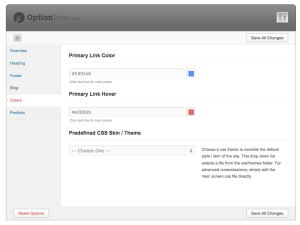The theme can be customized using the WordPress Custom Background in Appearance > Backgrounds which allows easily uploading of background images or setting of background colors.
The primary and secondary link colors can be set using a color picker in the OptionTree theme settings and you can choose a predefined css skin.
[cudazi_column width=’4′ class=’alpha’ ]
OptionTree Color Settings
[cudazi_column_end]
[cudazi_column width=’4′ class=’omega’ ]
[cudazi_column_end]
[cudazi_clear]
[cudazi_column width=’4′ class=’alpha’ ]
Boxed Layout
[cudazi_column_end]
[cudazi_column width=’4′ class=’omega’ ]
[cudazi_column_end]
[cudazi_clear]
[cudazi_column width=’4′ class=’alpha’ ]
Default + background & colors
[cudazi_column_end]
[cudazi_column width=’4′ class=’omega’ ]
[cudazi_column_end]
[cudazi_clear]
[cudazi_column width=’4′ class=’alpha’ ]
Dark Layout
[cudazi_column_end]
[cudazi_column width=’4′ class=’omega’ ]
[cudazi_column_end]
[cudazi_clear]